I called Netgear's Nighthawk X4 "a disappointing 'Wave 2' effort" when I reviewed it in early September. This router performed so poorly during benchmarking that I promised I would revisit the device when Netgear came out with new firmware that would take better advantage of its underlying hardware. That time has finally come, and this story completely replaces the earlier one.
My original benchmarks were based on Netgear's firmware version 1.0.0.52. My new and much stronger benchmark numbers were achieved with firmware version 1.0.0.76. If you purchased a Nighthawk X4 and haven't updated its firmware, I strongly encourage you to make sure you have the latest version.
Benchmarking routers is an extremely time-intensive task, so I didn't go back and retest all three of the 802.11ac routers I originally compared the Nighthawk X4 to, even though their performance has also likely changed with firmware revisions. I did, however, retest the Asus RT-AC87U because it delivered the highest overall performance in September. I used Asus's version 3.0.0.4.376.2061 for my original test, and I upgraded the RT-AC87U to firmware version 3.0.0.4.376.2679 for my retest.
 Michael Homnick
Michael Homnick The rear panel of Netgear's Nighthawk X4 harbors a five-port gigabit Ethernet switch (the yellow port is for the Internet), a power button, and a switch for its front-panel LEDs.
I don't mean to imply that it's a two-way race between Netgear and Asus to build the best 802.11ac router. The Linksys WRT1900AC is also a strong performer, I have three more brand-new models in my benchmarking queue that I hope to review before the end of the year, and CES is right around the corner.
And now, back to the Nighthawk X4. I suspect competitive pressures pushed Netgear into shipping this product too early, because the firmware significantly boosted its performance. Where the Nighthawk with its old firmware finished well behind the RT-AC87U in nearly every category, Netgear's router with its new firmware not only delivered a much better performance, it beat the Asus in some tests.
802.11ac bridge performance
But it didn't beat the Asus on every count. If you want to see the highest performance an 802.11ac router can deliver, you need to pair it with a second 802.11ac router configured to operate as a wireless bridge. Hardwire your client to the bridge, and it will link back to the router and enable extremely fast data transfers. If you're setting up a Roku box or a home-theater PC in your entertainment center, for instance, this is the way to ensure you get the absolute best performance (short of hard-wired ethernet, of course).
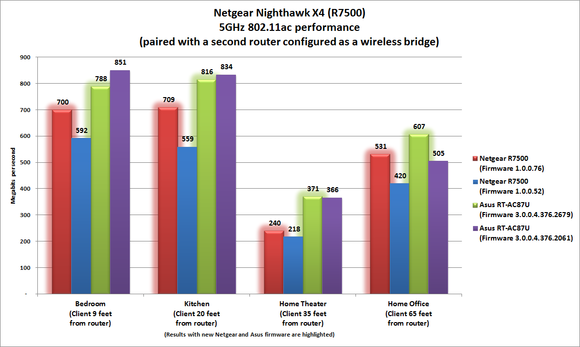
The Netgear Nighthawk X4 got significantly faster with its new firmware, while the Asus RT-AC87U's firmware slowed it down. But the Asus was still faster and remains the top dog on this benchmark.
When I paired the Nighthawk X4 with a second Nighthawk X4 configured as a wireless bridge, the new firmware boosted the router's performance by an average of 20 percent compared to its performance with the firmware it shipped with. But when I updated the two Asus routers to their latest firmware and configured the second one as a bridge, the Asus combo was 24 percent faster than the Netgear combo.
And not to bag on Netgear too much, but it's annoying that the Nighthawk X4 you're configuring to operate as a bridge still can't search the airwaves to locate the SSIDs of the routers you want to connect your client to (there's one for its 2.4GHz network and one for its 5GHz network). You need to enter this information manually—and if you get it wrong, you'll need to hard-reset the would-be bridge and start over. Tap a screen on the Asus RT-AC87U's user interface, and it will locate the SSIDs so you can pick the one you want to connect to with a click of your mouse (after you type in the password, that is). That's the way it should be.
802.11ac USB Wi-Fi adapter performance
Netgear's new firmware delivered an even bigger performance increase when I tested it with an 802.11ac USB Wi-Fi adapter. I've been using the Asus USB-AC56 for these benchmarks, and using Netgear's new router firmware delivered a dramatic performance boost in this scenario, but most of the increase came in my two shorter-range tests (with the client 9 and 20 feet away from the router).
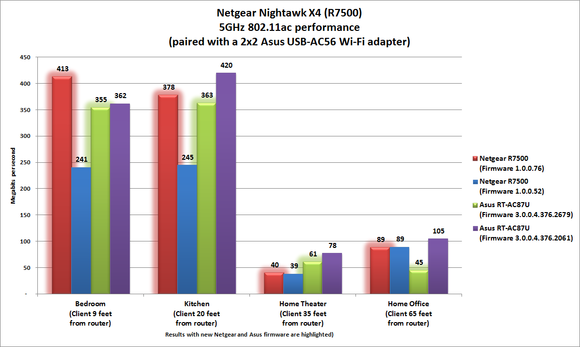
Netgear's new firmware helped the Nighthawk X4 beat the Asus RT-AC87U in three of these four benchmarks, and it was a tie in the fourth round.
Interestingly, the Asus RT-AC87U's new firmware significantly reduced that router's performance in a couple of tests, cutting its long-range throughput by nearly half. Averaging all the tests in this scenario left the Nighthawk X4 slightly ahead—by 4 percent.
5GHz 802.11n performance
If your laptop doesn't have an 802.11ac adapter onboard, and you don't plan to buy one, you'll want to know how an 802.11ac router will perform with an 802.11n adapter. For this test, I rely on the dual-band Intel Centrino Ultimate-N adapter in the AVADirect gaming laptop I use for benchmarking routers.
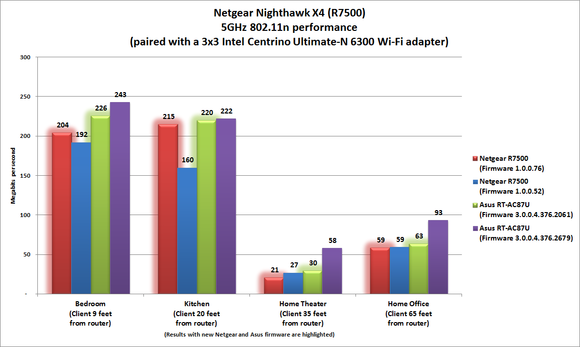
The Nighthawk X4's performance improved here, but not enough to overcome the Asus RT-AC87U
Netgear's new firmware reduced the Nighthawk X4's overall performance on the 5GHz band in the toughest testing location in my house: the home theater. While the client is closer to the router than it is when it's in my home office, the signal must penetrate several more walls and layers of insulation to reach the client. Performance improved or stayed the same in the other test locations.
The new Asus firmware also proved to be slower than what I had tested previously. The gap was small in the kitchen, but quite large at longer range. Still, the RT-AC87U with its new firmware was faster overall than the Nighthawk X4 with its new code.
2.4GHz 802.11n performance
It could be argued that this is the least important benchmark, because people should be moving off this standard to 802.11ac for its higher performance. But then I look around my own house and see how many of my security cameras and other gadgets still rely on 2.4GHz 802.11n connections.
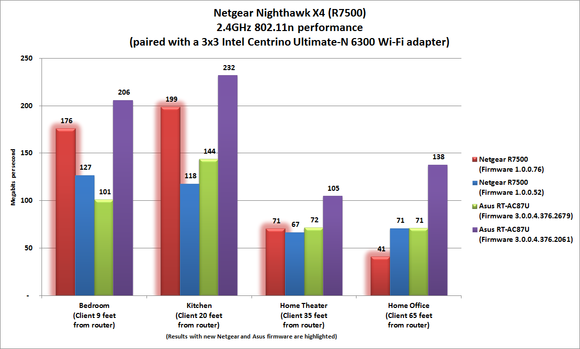
The new firmware for both routers yielded the biggest surprise on this test, boosting the Netgear's performance and whacking that of the Asus.
This chart is perhaps the most interesting, because Netgear's new firmware significantly boosted the Nighthawk X4's performance (except at long range), while Asus's update cut the RT-AC87U off at the knees.
Network-attached storage performance
Netgear's new firmware delivered meaningful increases in read and write performance. The Nighthawk X4 is outfitted with two USB 3.0 ports and an eSATA port, and I've made an important change in my benchmarking procedure on this count. I've been using a mechanical hard drive with a USB 3.0 interface, transferring files across a hard-wired network from a mechanical hard drive in my client PC. I've now switched over to using an SSD with a USB 3.0 interface and transferring files from an SSD in the client PC.
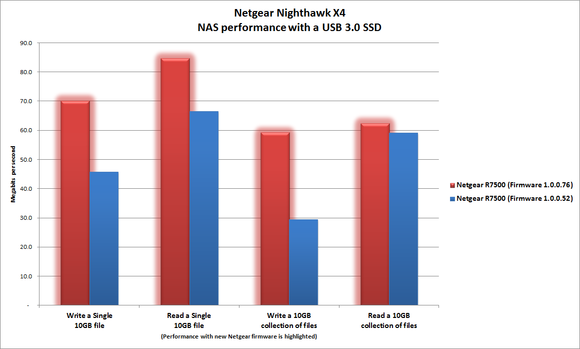
I ran out of time and did not retest the Asus RT-AC87U's network-attached-storage performance, but the Netgear R7500 got significantly better with its new firmware.
With the Nighthawk X4, I first measured how long it took to copy a 10GB collection of small files from the portable hard drive to my desktop PC with the firmware I used for my first review. Next, I performed the same operation with a single 10GB file. I consider these "read" tests, because the files are moving from the portable SSD to the desktop SSD. For a "write" test, I copied these same files from the desktop PC's SSD back to the portable SSD connected to the router.
As you can see from the chart, Netgear's new firmware really delivers in this area, especially in terms of write performance. But my overall opinion of network-attached storage hasn't changed. If this is super-important to you, a dedicated NAS drive is a much better alternative.
Should you buy one?
One of the features that mark the Netgear Nighthawk X4 and the Asus RT-AC87U as "Wave 2" routers is their support for multi-user MIMO that enables the router to service multiple clients at the same time (all modern routers can service more than one client at a time, but they can give each client only a slice of their attention before moving on to the next client in round-robin fashion).
 Michael Homnick
Michael Homnick The Nighthawk X4 boasts two USB 3.0 ports to support sharing a printer and a storage device on your network.
But MU-MIMO remains dormant in both routers months after they first hit the market. And when the feature is finally turned on (via a future firmware update), MU-MIMO won't deliver much of a benefit until there are MU-MIMO clients to pair it with. Considering how far behind the curve the laptop market is when it comes to integrating high-end 802.11ac Wi-Fi adapters, I don't think that will happen any time soon.
Having said that, the Nighthawk X4's new firmware imbues it with enough of a performance kick to warrant my increasing its score from 2.5 to 3.5 stars. The Asus RT-AC87U's new firmware helps it retain its top-dog status for now. We'll see what happens when I test the next batch of routers.
Anda sedang membaca artikel tentang
Netgear redeems the Nighthawk X4: Firmware update delivers a significant performance boost
Dengan url
http://manfaattea.blogspot.com/2014/12/netgear-redeems-nighthawk-x4-firmware.html
Anda boleh menyebar luaskannya atau mengcopy paste-nya
Netgear redeems the Nighthawk X4: Firmware update delivers a significant performance boost
namun jangan lupa untuk meletakkan link
Netgear redeems the Nighthawk X4: Firmware update delivers a significant performance boost
sebagai sumbernya
0 komentar:
Posting Komentar